How to Apply to the College and Register for Non-Credit and Workforce Classes
Step 1: Application
- After you complete this information check your email for an email to continue this process. Please be sure to also check your Spam and Junk Email Folders. (Special Note: Whatever device you have used to open the email, will be the device you must complete the application process.)
- Confirm Email and Set Password.
- Sign-In.
- On the Welcome Page, click Apply Now. (In Blue)
- Answer questions on the next three pages. (You will need your Social Security Number.)
- Page three choose a major.
- For Immunization, please choose a waiver.
- Next page - Agree.
- Done - You may choose to view.
Step 2: Review your LoLA Credentials
- Check your email for your LoLA Credentials, which will be used to setup your Student Online Account
Step 3: Set Up Your Student Online Account
- Input your Student Online Account User Name that was provided in the LoLA credential email you received.
- Create a password by clicking on I don’t know my password.
- Select Verify Information and input your personal information and select Next.
- Follow instructions to create a new password and select Next.
- Once password is successfully created, you can log in to LoLA
Step 4: Register for Your Class
Step 5: Pay For Your Class
Note: You can ignore this step if payment will be made by a third party, grant/scholarship, or Reboot LA.
All payments are due at time of registration. You may click "payment options” at the bottom of your bill (Student Account Summary on LoLA) and either pay your bill in full or set up the payment plan online. Online payment can be made with a debit card, credit card, or web check. Payments by cash, cashier's check, or money order can be completed in the Bursar's Office, first floor of the Administration Building.
.png)